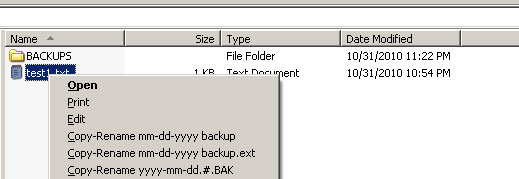Backup files and rename them with one simple click!
How many times a day do you have to do this to make a backup copy of a file ?
- Find the file in Windows Explorer.
- Do Right-Click - Copy.
- Do Right-Click - Paste.
- Do Right-Click - Rename.
- Rename the file they way you want it to be.
- Create a sub-directory to hold the backup copies.
- Move your backup copy into the sub directory.
Here are the three simple steps to end all that hassle.
- Download and install the PRS Tech Copy-Rename Utility.
- Configure your personal preferences using the Copy-Rename Control Panel.
- Use preset naming conventions
- Create up to three of your own custom naming conventions.
- Select the option to place the copy in a seperate sub-directory.
- Check the option to allow overwriting the copy if you prefer.
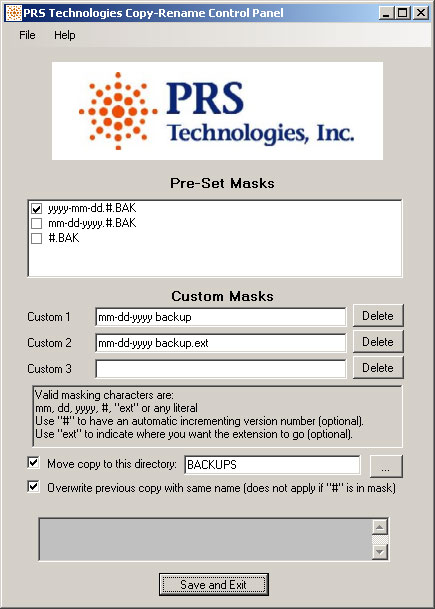
- Start making copies with one click from Windows Explorer.